FAQ and Usage Tips
Ditherdragon FAQ and Usage Guide
Hello there! This is your go-to guide for questions and answers around Ditherdragon. I’ll update this guide as Ditherdragon evolves and new features come to life.
FAQ
1. How can I enter precise values in Ditherdragon?
You can enter precise values by simply right-clicking the sliders. This gives you control over your adjustments.
2. Does Ditherdragon support transparency?
Yes, Ditherdragon supports transparency. You can create images with transparency data intact.
3. How can I set the Ditherdragon sliders back to their default values?
You can reset any slider to its default value with a Middle Mouse Click. This provides a quick way to start your adjustments from scratch.
4. How does batch editing work in Ditherdragon?
Batch editing is simple. Load a picture, adjust the values to your liking, hit the “Batch” button and select your images. This applies your processing to the whole set, keeping visual consistency.
5. Can I use the pictures I produce in Ditherdragon in commercial games/products?
Absolutely. As long as you own the rights to the input image, any images you create in Ditherdragon are entirely yours to use as you please, including in commercial ventures.
6. How do I create a palette file?
You can load .hex files as custom palettes. A .hex file contains a single color per line, in hexadecimal notation. To see an example, you may download example-palette-file.hex in the Downloads section of Ditherdragon. There are also other sources for .hex file, such as lospec.com
Wrap Up
That’s it for this FAQ. So, enjoy using Ditherdragon, and feel free to reach out if you have more questions.
Get Ditherdragon
Ditherdragon
Create stunning pixelart in seconds.
More posts
- Loading Palette from File now available :)Sep 05, 2023
- Animations and Drag&Drop have arrived!Jul 30, 2023
- Batch editing done, to be released with QoL improvementsJul 23, 2023
- Buggy double export fixedJul 22, 2023
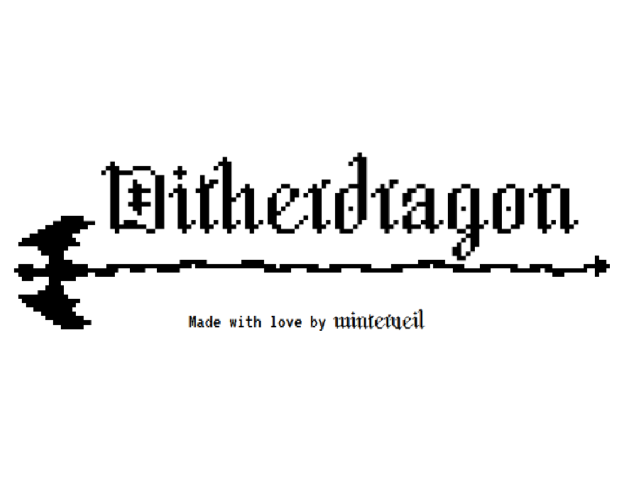
Leave a comment
Log in with itch.io to leave a comment.